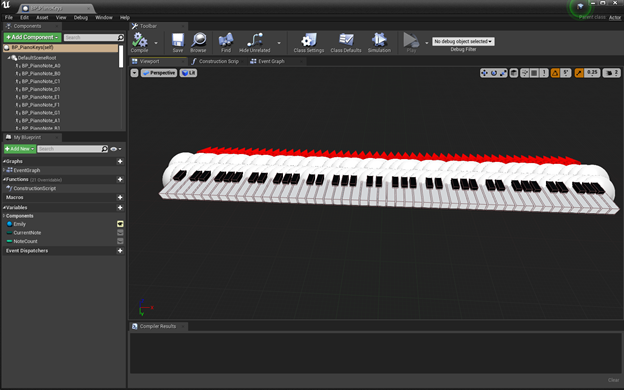Basic beginning, middle, and end of experience functionality has been completed. Demo of rough first-pass of experience below:
The forest area has a fade to black transition as a placeholder for more complex transition planned. Fade-in also implemented for bar area.
Within the bar, player can interact with the piano with the piano stick and place flowers for Emily to begin the piano playing sequence. Piano notes have been fully sourced, but are not yet hooked up.
Basic test song implemented for time being in place of full composition. Completing the song sequence correctly results in player exiting to the end credits scene.
End credits allows player to either re-enter the bar via the ring (fully replay experience, including song) or exit the game via the butterfly (stand-in cube for in-progress model.)
Piano Blueprints
A rough start to the song sequence has been implemented in place of the proper composition for the time being. This progresses the sequence as each note is played correctly and alters the key to glow if it is the next note. Currently there are no consequences for incorrect notes.
The black and white piano key blueprints have been modified to call upon the parent piano key's RightNote custom event when they are released to test if they were the next note to be played. If not, no action is taken.
The individual keys also now have a dynamic material applied so that they can be altered to indicate the next note. A more refined effect will be made later on, but for now it is a simple emissive ramp.